Time4Care™ EVV
Time4Care™ Electronic Visit Verification (EVV) Mobile App
Our response to the important 21st Century Cures Act mandate was to expand the functionality of our tried-and-tested Time4Care mobile time entry and approval app -- an app already used by hundreds of thousands of individuals across the nation.
Having to track your care/support workers time and location at the start and end of each shift can be both daunting and frustrating.
Unfortunately, this requirement is a no-choice, federal mandate rolling out state-by-state that PPL and other home and community-based service providers are managing.
Time4Care EVV Mobile App is tailor-made for self-directed home care programs.
This mobile app is a FREE software application that works on mobile devices such as smartphones & tablets. It is fully integrated with our financial management services (FMS) payment platform we brand as the BetterOnlineTM web portal.
Time4Care EVV Compliance Feature
PPL is excited to share a new dashboard feature with you to show EVV use! This feature has been added to help users understand if they are using EVV correctly. We want you to have perfect EVV shifts.
A perfect EVV shift is one in which a care/support worker clocked in and out at the beginning and end of their shift, without any edits. It’s important to understand that the percentages displayed are based only on time entries that have been PAID in the last 30 days. These percentages are updated every Saturday.
Remember, unpaid entries are not counted. Users can see details about all shifts so they can work on making improvements to reach the goal of 100% perfect EVV shifts.

Time4Care EVV FAQ
Do you have questions about Time4Care EVV, or the Time4Care EVV app? We have answers!
Click here for answers to many of the common questions about Time4Care EVV.
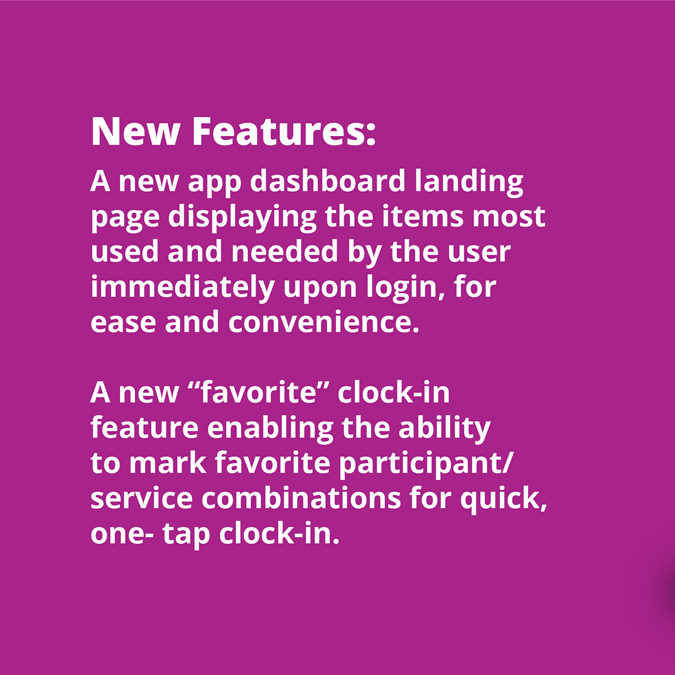
Simple. Easy. Convenient. Secure. Fully EVV Compliant.
Designed exclusively for self-directed home care programs, program participants and their care/support providers. Whether you are an Android or an Apple user, our Time4Care EVV app is available for either type of device.
Click or tap the Google Play or App Store icon below to take you directly to the app store for download.

![]()
Have you already downloaded the Time4Care Mobile App?
To learn how to use the Time4Care EVV Mobile App, click on the instructional video "Full Instructions - PPL Time4Care EVV" video to learn how to use the app in more detail.
Is Time4Care EVV in my State?
To learn if the Time4Care Mobile App is available in your state for your program, click the icon below.
Further Reading
To learn more about how the PPL Time4Care EVV Mobile App can help you comply with these federal requirements, click the link below.
Time4Care EVV Instructional Videos: Important Notice
The app screens shown in these videos may not match exactly with your latest app experience. Visit your State Program page to download your latest TIme4Care User Guides.
